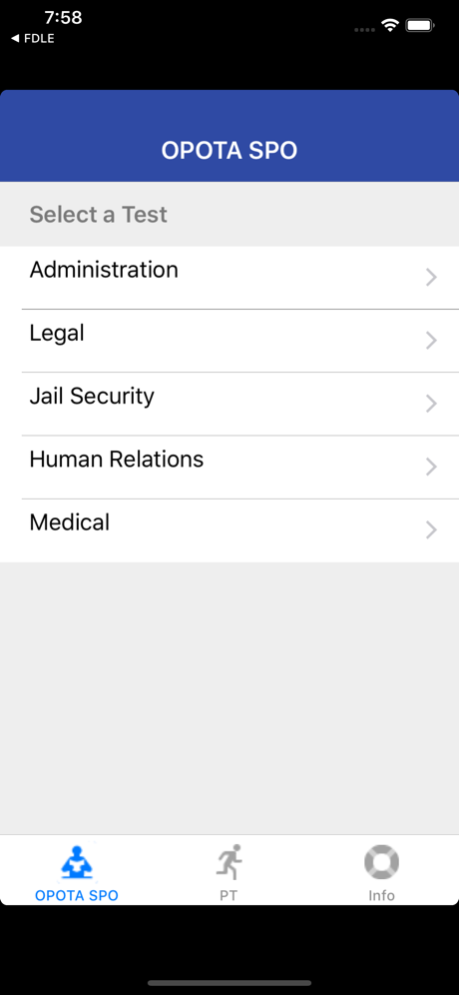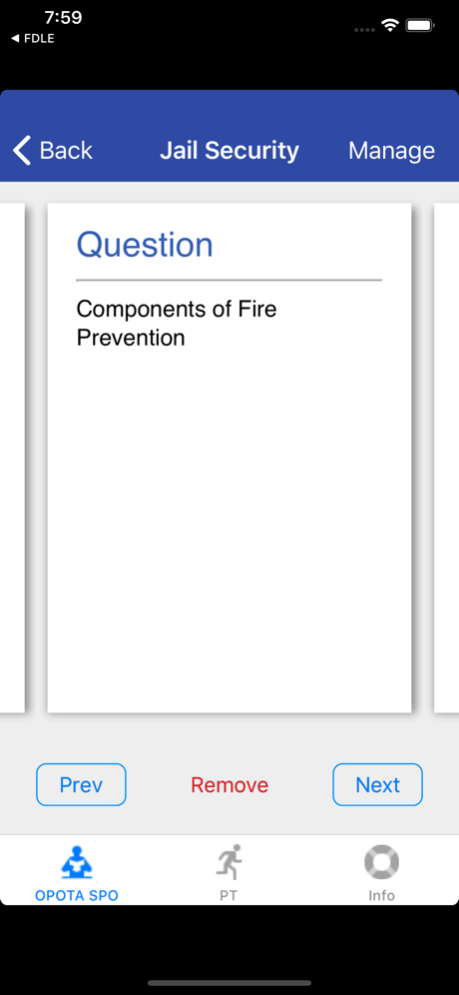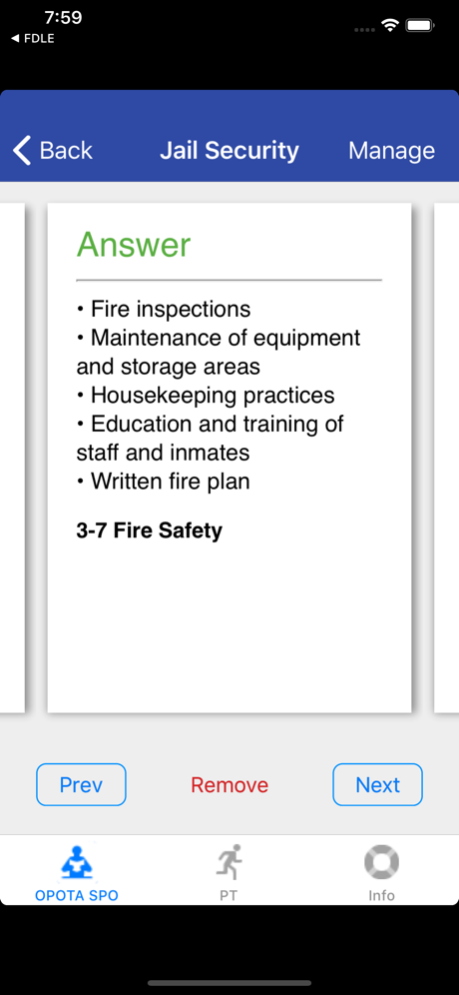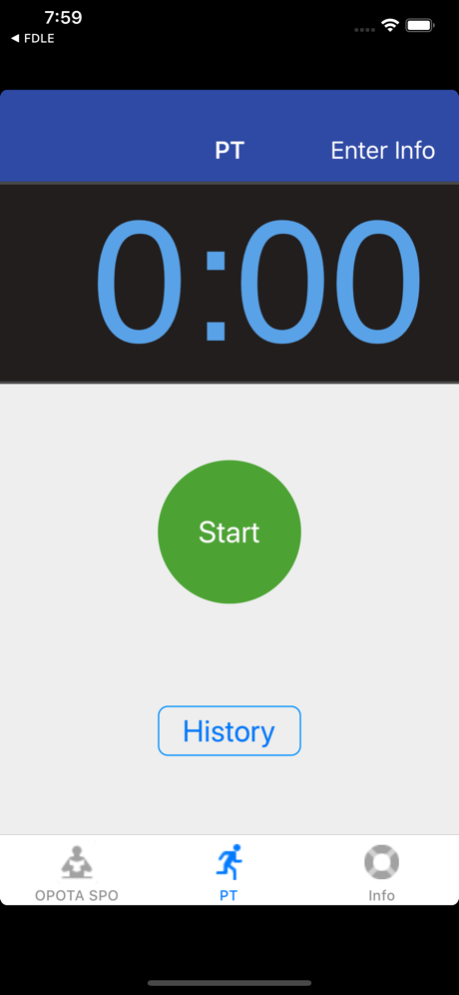OPOTA SPO Corrections Officer 1.5.3
Paid Version
Publisher Description
Want to pass the OPOTA SPO Corrections Officer Exam? Download this app and start studying questions that will help you prepare for the test and your career as a corrections officer in the state of Ohio.
Created by people with backgrounds in law enforcement and education, we've found the flashcard method to be one of the most effective training tools for police academy cadets. Our app includes questions covering all areas of the exam, which is divided up into different categories. Study the questions and categories you want to work on, and hide the ones you already know (you can always add them back later).
Having this information on your phone makes it easy to study on your own terms, and since they're pre-populated with questions and answers, you don't have to hassle with making them, organizing them, or keeping track of their location. Instead, you can concentrate on learning the material.
By popular demand, our app now features a built in stopwatch, which can help you time your study sessions or prepare for any applicable physical fitness test (by default, it's tuned to track the 1.5 mile run from the Cooper Institute Standard). A log is kept to help you track your progress.
Please note separate apps are available for those training for police officer and security positions -- this app is designed for corrections officers.
For more information about Virtual Police Academy applications, visit virtualpoliceacademy.com
Dec 7, 2020
Version 1.5.3
Fixed issue that caused app to crash when viewing many flashcards
About OPOTA SPO Corrections Officer
OPOTA SPO Corrections Officer is a paid app for iOS published in the Kids list of apps, part of Education.
The company that develops OPOTA SPO Corrections Officer is Twin State Technical Services. The latest version released by its developer is 1.5.3.
To install OPOTA SPO Corrections Officer on your iOS device, just click the green Continue To App button above to start the installation process. The app is listed on our website since 2020-12-07 and was downloaded 2 times. We have already checked if the download link is safe, however for your own protection we recommend that you scan the downloaded app with your antivirus. Your antivirus may detect the OPOTA SPO Corrections Officer as malware if the download link is broken.
How to install OPOTA SPO Corrections Officer on your iOS device:
- Click on the Continue To App button on our website. This will redirect you to the App Store.
- Once the OPOTA SPO Corrections Officer is shown in the iTunes listing of your iOS device, you can start its download and installation. Tap on the GET button to the right of the app to start downloading it.
- If you are not logged-in the iOS appstore app, you'll be prompted for your your Apple ID and/or password.
- After OPOTA SPO Corrections Officer is downloaded, you'll see an INSTALL button to the right. Tap on it to start the actual installation of the iOS app.
- Once installation is finished you can tap on the OPEN button to start it. Its icon will also be added to your device home screen.